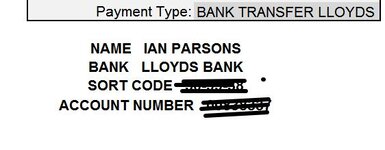ipbr21054
Well-known Member
- Joined
- Nov 16, 2010
- Messages
- 6,001
- Office Version
- 2024
- Platform
- Windows
On one worksheet called DATABASE i have in each row a customer & their records.
In each row at column AC will be a value of which will either be CASH, BANK TRANSFER LLOYDS or CHQ
On another worksheet called INV is where i then invoice the customer.
Selecting the customer from a drop down at cell G13 on worksheet INV all the values are copied from DATABASE worksheet
On this worksheet at cell L18 is the value from the AC column on worksheet DATABASE
This is where i need some advice.
If the value is BANK TRANSFER LLOYDS then at cell J18-J23 my bank details will be shown.
I need to make an edit to the shown bank details but unable to find this code.
These bank details are hidden until BANK TRANSFER is shown in cell L18
I have right clicked the worksheet INV then using the FIND option searched for parts of my bank details to hopefully find it within that sheets code but nothing is found.
So im now stumped as to how i go about this.
Please advise what you would do in this case.
In each row at column AC will be a value of which will either be CASH, BANK TRANSFER LLOYDS or CHQ
On another worksheet called INV is where i then invoice the customer.
Selecting the customer from a drop down at cell G13 on worksheet INV all the values are copied from DATABASE worksheet
On this worksheet at cell L18 is the value from the AC column on worksheet DATABASE
This is where i need some advice.
If the value is BANK TRANSFER LLOYDS then at cell J18-J23 my bank details will be shown.
I need to make an edit to the shown bank details but unable to find this code.
These bank details are hidden until BANK TRANSFER is shown in cell L18
I have right clicked the worksheet INV then using the FIND option searched for parts of my bank details to hopefully find it within that sheets code but nothing is found.
So im now stumped as to how i go about this.
Please advise what you would do in this case.