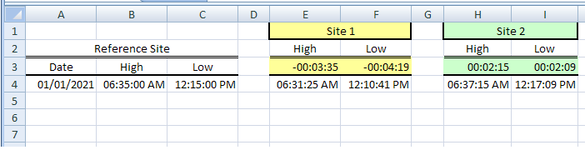I have a column of times [these are high and low tides for each day in the calendar year, eg High 6:35 AM, Low 12:15 PM]
I also have a list of adjustment factors, measured in minutes and seconds [these are to display the reference times for another location, eg High -3:35, Low -4:19]
I can do this for dozens of measurement stations, so I really hope excel can do the heavy lifting for me
Example:
Reference site: H: 6:35 AM. L: 12:15 PM
Site 1 factors: H: -3.35, L: -4:19 --> Site 1 tides: H:6:31:25 AM, L: 12:10:41 AM
Site 2 factors: H: +2:15; L: +2:09 -->Site 2 tides: H:6:37:15 AM, L: 12:17:09 AM
I also have a list of adjustment factors, measured in minutes and seconds [these are to display the reference times for another location, eg High -3:35, Low -4:19]
I can do this for dozens of measurement stations, so I really hope excel can do the heavy lifting for me
Example:
Reference site: H: 6:35 AM. L: 12:15 PM
Site 1 factors: H: -3.35, L: -4:19 --> Site 1 tides: H:6:31:25 AM, L: 12:10:41 AM
Site 2 factors: H: +2:15; L: +2:09 -->Site 2 tides: H:6:37:15 AM, L: 12:17:09 AM