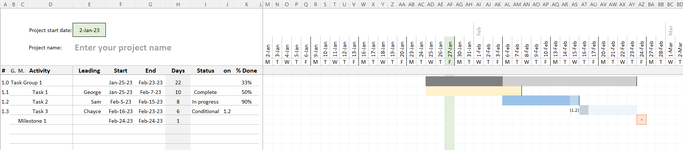Hello,
I need help adding text into cells in a range based on a condition. Adding the formula directly into all cells in the range doesn't work, because
1. I would like to do this for more than one specific-text-based-on-condition combo, and
2. If the formula is in the cell directly, it doesn't allow the text to overflow to adjacent cells, making it unreadable.
Is there vba that can do this? a screenshot of my sheet is included. Essentially, there are columns on the left (A:K) that dictate the bars that show up in a range of cells (dates; M:CQ) on the right. What I'm trying to do right now is essentially conditional formatting (how the bars, etc. in the righthand range are set up), but for adding text. The way I'm thinking about it right now is if G$8=M$4 (ie, the end date of an activity matches the column of that date), add the text in D$8 (ie, the activity name) in N$8 (ie, the cell after the end date) in italics. So, I'm trying to get the activity name of a given line to pop up in italics after the end of the bar for that line.
Again, as you can see on the sheet, there is other text in the range of dates (eg, AR11 has the text "(1.2)"), so I need something that is not inputting a formula directly in the cells of the range, but rather a macro that inputs text in the cells in the righthand range based on the cells in the lefthand range (specifically, the G column).
Any help is appreciated! Thank you!
I need help adding text into cells in a range based on a condition. Adding the formula directly into all cells in the range doesn't work, because
1. I would like to do this for more than one specific-text-based-on-condition combo, and
2. If the formula is in the cell directly, it doesn't allow the text to overflow to adjacent cells, making it unreadable.
Is there vba that can do this? a screenshot of my sheet is included. Essentially, there are columns on the left (A:K) that dictate the bars that show up in a range of cells (dates; M:CQ) on the right. What I'm trying to do right now is essentially conditional formatting (how the bars, etc. in the righthand range are set up), but for adding text. The way I'm thinking about it right now is if G$8=M$4 (ie, the end date of an activity matches the column of that date), add the text in D$8 (ie, the activity name) in N$8 (ie, the cell after the end date) in italics. So, I'm trying to get the activity name of a given line to pop up in italics after the end of the bar for that line.
Again, as you can see on the sheet, there is other text in the range of dates (eg, AR11 has the text "(1.2)"), so I need something that is not inputting a formula directly in the cells of the range, but rather a macro that inputs text in the cells in the righthand range based on the cells in the lefthand range (specifically, the G column).
Any help is appreciated! Thank you!