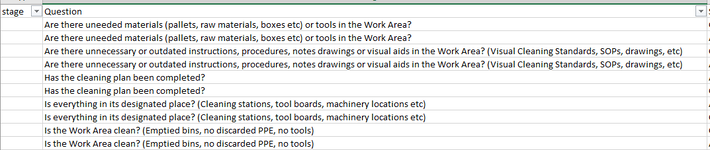I'm very new to VBA so trying my best to get my head round it.
What I want to create is a tool that when I opened
insert a new column and name it. ( I have worked out this! hah!)
then based on the adjacent cell populate the newly created column with particular word based on the adjacent cells text.
Eg.
If any cells in column B contain 'Are there uneeded materials (pallets, raw materials, boxes etc) or tools in the Work Area?'
populate Cell A2 with 'SORT'
Then the nest would be,
If the cell in column A equals 'a particular word' , apply 'this formula' in another cell in the same row.
Thanks
N
What I want to create is a tool that when I opened
insert a new column and name it. ( I have worked out this! hah!)
then based on the adjacent cell populate the newly created column with particular word based on the adjacent cells text.
Eg.
If any cells in column B contain 'Are there uneeded materials (pallets, raw materials, boxes etc) or tools in the Work Area?'
populate Cell A2 with 'SORT'
Then the nest would be,
If the cell in column A equals 'a particular word' , apply 'this formula' in another cell in the same row.
Thanks
N
Attachments
Last edited: