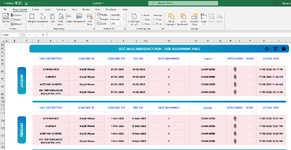Hello everyone!
I am trying to insert hyperlinks for the photo, which is resemble attachment, but I was not success.
I have two kind of photos which will appears regarding a condition. I will be clearer. If the user attached the document, which would return the value "1" a picture which is name (ATTACH) will appear and if there is no attachment the picture with (UNATTACH) name will appear. All this work for me perfectly. my issue now is that I want to add the hyperlink to this picture "ATTACH", so when I click the picture, the document will open for me. I have arranged the hyperlinks path in a different cell. is it possible to merge the pictures with hyperlinks.
Here is the modified code:
the hyper link path is showing in this way in the cells:
Please help me when I press on the attachment picture it should open for me the attachment directly.
Thank you!
I am trying to insert hyperlinks for the photo, which is resemble attachment, but I was not success.
I have two kind of photos which will appears regarding a condition. I will be clearer. If the user attached the document, which would return the value "1" a picture which is name (ATTACH) will appear and if there is no attachment the picture with (UNATTACH) name will appear. All this work for me perfectly. my issue now is that I want to add the hyperlink to this picture "ATTACH", so when I click the picture, the document will open for me. I have arranged the hyperlinks path in a different cell. is it possible to merge the pictures with hyperlinks.
Here is the modified code:
VBA Code:
Dim c As Range
Dim picname As String, aCell As String
Application.ScreenUpdating = False
For Each c In Range("AM95:AM98, AM104:AM107, AM113:AM117, AM123:AM126, AM132:AM135") ' its reading if there is attachment it will return 1.
aCell = c.Address(0, 0)
Select Case True
Case IsEmpty(c.Value)
MsgBox "No value in cell: " & aCell
Exit Sub
Case Not IsNumeric(c.Value)
MsgBox "Value is not numeric in cell: " & aCell
Exit Sub
Case c.Value < 1#
picname = "C:\Users\MAlhashlamoun\Pictures\UNATTACH" & ".png"
Case c.Value2 >= 1#
picname = "C:\Users\MAlhashlamoun\Pictures\ATTACH" & ".png"
End Select
If Dir(picname) = "" Then
MsgBox "Unable to Find Photo" 'Shows message box if picture not found
Exit Sub
End If
'Before inserting the new picture, delete the old one.
On Error Resume Next
ActiveSheet.Pictures("name_" & aCell).Delete
On Error GoTo 0
ActiveSheet.Pictures.Insert(picname).Select
With Selection
.Name = "name_" & aCell 'Name the image with any name.
.Left = Range("R" & c.Row).Left
.Top = Range("R" & c.Row).Top
.ShapeRange.IncrementLeft 26
.ShapeRange.IncrementTop 5
.ShapeRange.LockAspectRatio = msoFalse
.ShapeRange.Height = 20#
.ShapeRange.Width = 20#
.ShapeRange.Rotation = 0#
End With
Next
Application.ScreenUpdating = True
End Subthe hyper link path is showing in this way in the cells:
| C:\Users\MAlhashlamoun\Desktop\New Microsoft Excel Worksheet.xlsx |
| C:\Users\MAlhashlamoun\Downloads\task-checklist.xlsx |
| C:\Users\MAlhashlamoun\Desktop\TO-DO-LIST-Latest .xlsm |
| C:\Users\MAlhashlamoun\Downloads\task-checklist.xlsx |
| C:\Users\MAlhashlamoun\Downloads\You_Exec_-_2023_Calender_Free.xlsx |
| C:\Users\MAlhashlamoun\Downloads\You_Exec_-_Issue_Tracker_Free.xlsx |
| C:\Users\MAlhashlamoun\Desktop\TO-DO-LIST-Latest .xlsm |
| C:\Users\MAlhashlamoun\Downloads\project-task-list-template.xlsx |
Please help me when I press on the attachment picture it should open for me the attachment directly.
Thank you!