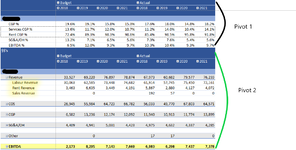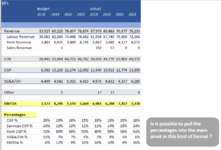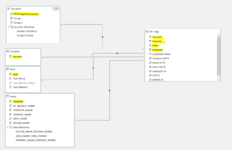Hi All,
I'm struggling to wrap my head around how to incorporate some calculated measures into my (power) pivot table in a cleaner way. My main pivot (#2) is relatively straightforward with accounts grouped into a hierarchy (i.e Revenue --> Labour Revenue) on rows, dates on columns and pre-defined values (no calcs). I'd like to do away with the other pivot and have $$'s and %'s in one.
The problem I have is that since the calculated percentages are not part of my accounts table / account hierarchy the do not slot neatly as a category (i.e. "Percentages" underneath "EBITDA"), is there an approach to make this work in a way similar to my screenshot "Example 2" ?
Below are a couple of examples of the DAX measures
I'm struggling to wrap my head around how to incorporate some calculated measures into my (power) pivot table in a cleaner way. My main pivot (#2) is relatively straightforward with accounts grouped into a hierarchy (i.e Revenue --> Labour Revenue) on rows, dates on columns and pre-defined values (no calcs). I'd like to do away with the other pivot and have $$'s and %'s in one.
The problem I have is that since the calculated percentages are not part of my accounts table / account hierarchy the do not slot neatly as a category (i.e. "Percentages" underneath "EBITDA"), is there an approach to make this work in a way similar to my screenshot "Example 2" ?
Below are a couple of examples of the DAX measures
CGP% =DIVIDE(CALCULATE(sum('BV Hyp'[Combined Value]),ALL(Accounts[Group 2]),Accounts[Group 2]="CGP"),CALCULATE(sum('BV Hyp'[Combined Value]),ALL(Accounts[Group 2]),Accounts[Group 2]="Revenue"))
Service CGP % =DIVIDE(CALCULATE(sum('BV Hyp'[Combined Value]),ALL(Accounts[Group]),Accounts[Group]="Labour CGP"),CALCULATE(sum('BV Hyp'[Combined Value]),ALL(Accounts[Group]),Accounts[Group]="Labour Revenue"))