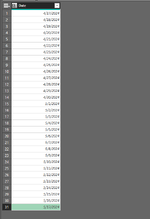LambChoptheKid
New Member
- Joined
- Dec 10, 2022
- Messages
- 35
- Office Version
- 365
- Platform
- Windows
Hey everyone,
I am trying to add a new 24-hour time column to a one column table that contains only dates. The Date column is dynamically pulled from a database that provides dates for 30 days into the future.
I am doing projection work, so there is no original time column for me to pull from.
My goal is to have a total of 2 columns (Date, Time) and 744 rows (31*24).
I have attached a picture of the table that I am working with.
I am relatively new to Power Query so my understanding of M language is still limited.
Any help is greatly appreciated!
I am trying to add a new 24-hour time column to a one column table that contains only dates. The Date column is dynamically pulled from a database that provides dates for 30 days into the future.
I am doing projection work, so there is no original time column for me to pull from.
My goal is to have a total of 2 columns (Date, Time) and 744 rows (31*24).
I have attached a picture of the table that I am working with.
I am relatively new to Power Query so my understanding of M language is still limited.
Any help is greatly appreciated!