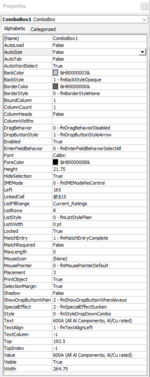quick_question
New Member
- Joined
- May 31, 2011
- Messages
- 32
I am having issues with my combo boxes resizing based on whether I'm docked to my two 23" screens or working off of my 13" laptop.
I have searched and come up with no threads that cover this issue.
I'm working off of Excel 2016.
Multiple tabs, multiple combo boxes...each combo box has a different ListFillRange being referenced.
I have AutoSize set to False in the properties of each combo box...and I'm having this issue with every combo box.
I've attached a screenshot of the issue as seen when working straight off of my laptop (top picture), undocked. This is when I am running into this problem. And also an image of when my laptop is docked and I'm working off of my two larger (23") screens...which is when I am not running into any problems.
And the last image is a screen shot of the properties of the combo box that has been selected in each picture.
I do have background VBA, but nothing that is directly tied to the combo box in this example.
Any help would be greatly appreciated.
I have searched and come up with no threads that cover this issue.
I'm working off of Excel 2016.
Multiple tabs, multiple combo boxes...each combo box has a different ListFillRange being referenced.
I have AutoSize set to False in the properties of each combo box...and I'm having this issue with every combo box.
I've attached a screenshot of the issue as seen when working straight off of my laptop (top picture), undocked. This is when I am running into this problem. And also an image of when my laptop is docked and I'm working off of my two larger (23") screens...which is when I am not running into any problems.
And the last image is a screen shot of the properties of the combo box that has been selected in each picture.
I do have background VBA, but nothing that is directly tied to the combo box in this example.
Any help would be greatly appreciated.