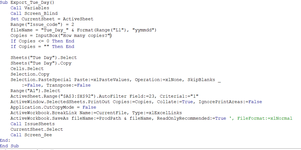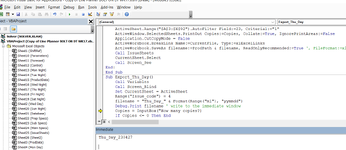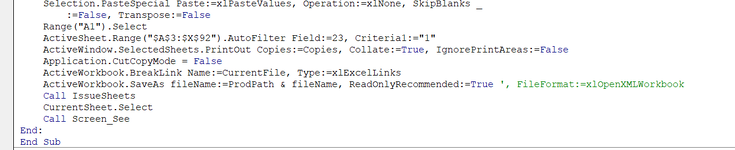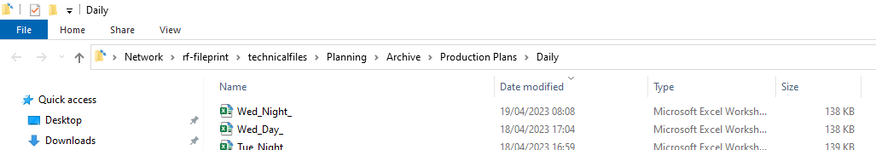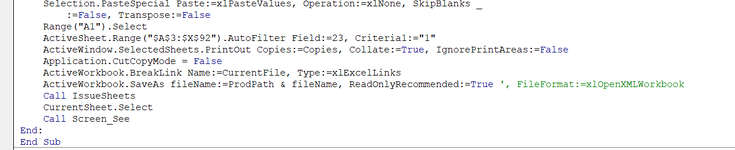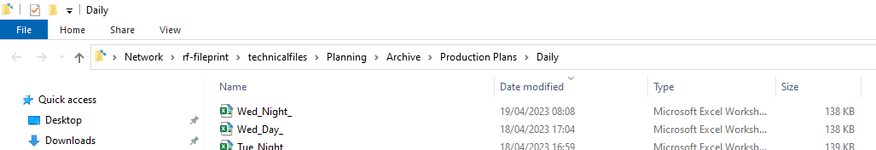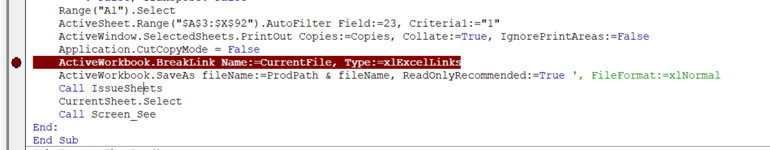Hello All
Hope i can get an help, At work i have a file that we are publishing daily plans ( printing and save a location )
But recently , without any clear reason, when we print the plans ( any day) all excel file prints but crashes without any dialog box messages immediately. It doesn't save to location where it used to save either
This code has worked for the past few years but when I initiate the command now it doesn't work anymore properly . i have been trying to resolve this but with limited vba knowledge not very succesful
I had upload the Couple of images related to codes . below the comment where it stops and crashes. Recently we had an Excel update on workplace as well . Using 2019 VERSION
ActiveWorkbook.SaveAs fileName:=ProdPath & fileName, ReadOnlyRecommended:=True ', FileFormat:=xlNormal
Wondering if anyone could provide any advice / tips on how to solve/troubleshoot ?
Many many thanks
Hope i can get an help, At work i have a file that we are publishing daily plans ( printing and save a location )
But recently , without any clear reason, when we print the plans ( any day) all excel file prints but crashes without any dialog box messages immediately. It doesn't save to location where it used to save either
This code has worked for the past few years but when I initiate the command now it doesn't work anymore properly . i have been trying to resolve this but with limited vba knowledge not very succesful
I had upload the Couple of images related to codes . below the comment where it stops and crashes. Recently we had an Excel update on workplace as well . Using 2019 VERSION
ActiveWorkbook.SaveAs fileName:=ProdPath & fileName, ReadOnlyRecommended:=True ', FileFormat:=xlNormal
Wondering if anyone could provide any advice / tips on how to solve/troubleshoot ?
Many many thanks