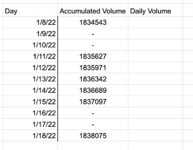cardsfan13
New Member
- Joined
- Apr 26, 2022
- Messages
- 3
- Office Version
- 365
- Platform
- Windows
Hi, I need help with tracking accumulated volumes (or values) on a daily basis. I have values that come in (typically every week day) that I want to semi-automate with excel to track daily volumes. My issue comes from missing data over the weekends. I want to transform the accumulated volume to a daily value and want to create a formula that I can use going forward to reduce manual work.
The difficulty is that I want to smooth out the data using an average when I have missing values. For example you can see the screen shot shows a period of 2 days without volume. That would mean I'd want to take the value for 1/11 and subtract the value for 1/8 and then average that value across the 3 days to have a daily figure that makes sense. Does anyone know of a way to do this? I tried with IF statements and couldn't figure it out. Ideally I would be able to simply enter accumulated volumes on a daily basis and have the daily value populate for me.
The difficulty is that I want to smooth out the data using an average when I have missing values. For example you can see the screen shot shows a period of 2 days without volume. That would mean I'd want to take the value for 1/11 and subtract the value for 1/8 and then average that value across the 3 days to have a daily figure that makes sense. Does anyone know of a way to do this? I tried with IF statements and couldn't figure it out. Ideally I would be able to simply enter accumulated volumes on a daily basis and have the daily value populate for me.