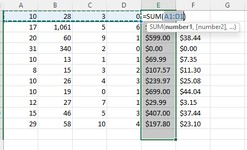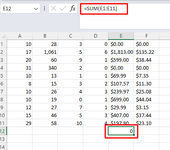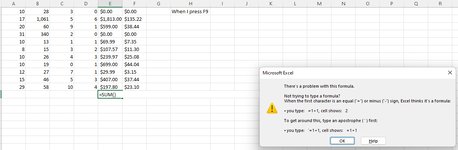T3as3r22
New Member
- Joined
- Sep 14, 2022
- Messages
- 19
- Office Version
- 2021
- Platform
- Windows
Hi,
I have some value in column E, and I am trying to do AutoSum. But instead of column sum, it is showing me as the image attached.
I have already tried this,
I am using a home license version of Office 2021. OS - Windows 11, 64-bit system.
Any solution?
I have some value in column E, and I am trying to do AutoSum. But instead of column sum, it is showing me as the image attached.
I have already tried this,
- Formulas/Calculation Options/Automatic
- Formulas/Calculation Options/Manual
I am using a home license version of Office 2021. OS - Windows 11, 64-bit system.
Any solution?