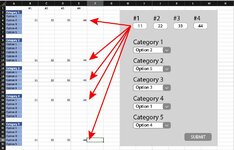How would I be able to see what a validation lists current value is after pressing a programed button. The idea is to have a dropdown list where an item is selected, the user pushes the button and then an action is taken upon that certain value selected in the list. A simple example is having a dropdown list of "Orange, Apple, Mango, Pear, Peach" and a Cell that has the text "This person's favorite fruit is:" and then they select it from the dropdown list and press the button. Let's say they select Apple, the cell would now read "This person's favorite fruit is an Apple"
VBA Code:
Sub DropDownList()
Range("A28").Validation.Add Type:=xlValidateList, AlertStyle:=xlValidAlertStop, _
Formula1:="Orange, Apple, Mango, Pear, Peach"
End Sub