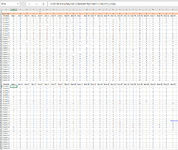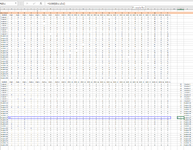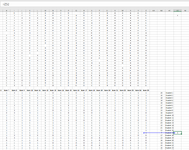Hello, I was working on my university assignment and I encountered a display error of Excel. Very shortly explaining, the first step of my assignment was turning correct answers to 1, otherwise 0, so I used the formula "=IF(ISBLANK(B4);0;IF(ISNUMBER(SEARCH(B4;B$2));1;0))" and the result is in the screenshot 1. It looks good on the surface, and the actual "values" of the cells are correct however some of those have incorrect display of their actual values. I identified that some cells display themselves as "1" instead of "0", but their actual value is indeed "0" because when I do a formula =SUM(B52:Z52), it results as "7", but all the cells through B52 to Z52 display "1" like in the screenshot 2. Then, I thought ok, this is very weird and written the formula in a random cell =Z52, and just what I expected it returned as "0" but the original cell Z52 displays itself as "1" like in the screenshot 3. Sorry for the long explanation, but my question is that, why did this display bug happen and how can I fix it?
Note: I tried copying all the table and pasting it as values(alt+h+v+v), didn't work.
Note: I tried copying all the table and pasting it as values(alt+h+v+v), didn't work.