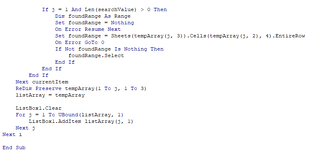greetings everybody! I'm working on a VBA project where I have a main user form called (home). I have a pop up list box with 20 columns (from A to T) called (listBox1) attached to a sub user form called (ListView). There's a text box (textBox1) next to listBox1. I hope if I could enter a 14-digets number in the text box to be searched on the active sheet (column D) and the result will be displayed( the whole row with the number only ) in (listBox1) from A to R . At the same time the same row will be selected in active sheet. I wrote the code attached on the photo ,however it displays only number in LstBox1. I 'm asking if anyone can Kindly reform the code to do the job mentioned above
-
If you would like to post, please check out the MrExcel Message Board FAQ and register here. If you forgot your password, you can reset your password.
You are using an out of date browser. It may not display this or other websites correctly.
You should upgrade or use an alternative browser.
You should upgrade or use an alternative browser.
a search pop up list box
- Thread starter bido
- Start date
Similar threads
- Replies
- 4
- Views
- 105
- Question
- Replies
- 4
- Views
- 339
- Solved
- Replies
- 2
- Views
- 288
- Replies
- 1
- Views
- 320
- Question
- Replies
- 0
- Views
- 243