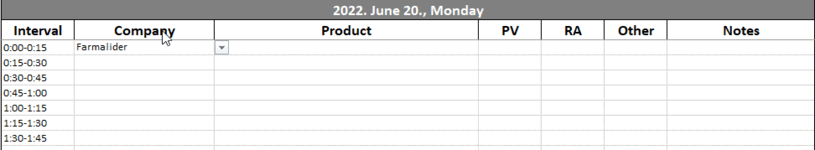Petijandro
New Member
- Joined
- Feb 6, 2013
- Messages
- 12
Hello Dear Excel Gurus!
Just to provide some context for you:
I've put together a tracking workbook which is used by many colleagues (everybody has their own) and they track their workhours inside the workbooks. Upon each work entry you need to select an item from a list (I used data validation for this) and another item which is dependent on the first choice (So if the first chosen item was "A" then they can only choose "A1", "A2".. but if they chose "B" then "B1", "B2" and so on.. - I used the name manager to allow sublists).
The database where the data for these lists are pulled from reside inside every workbook and it is very tedious to update each and every one of them and then update the name manager so the data refreshes in the lists.
So I'd like to have an external xls to have the database and then have all the workbooks refresh their datasets (and the name manager) upon workbook opening.
Is it possible to put together an updater to loop through the workbooks and add some code in the "ThisWorkbook" module so it opens the database file, copies the data into its own list and refreshes the name manager (I can do the latter part, but not sure about the first one)?
Thank you for every insights! (attached a gif of how the lists work)
Just to provide some context for you:
I've put together a tracking workbook which is used by many colleagues (everybody has their own) and they track their workhours inside the workbooks. Upon each work entry you need to select an item from a list (I used data validation for this) and another item which is dependent on the first choice (So if the first chosen item was "A" then they can only choose "A1", "A2".. but if they chose "B" then "B1", "B2" and so on.. - I used the name manager to allow sublists).
The database where the data for these lists are pulled from reside inside every workbook and it is very tedious to update each and every one of them and then update the name manager so the data refreshes in the lists.
So I'd like to have an external xls to have the database and then have all the workbooks refresh their datasets (and the name manager) upon workbook opening.
Is it possible to put together an updater to loop through the workbooks and add some code in the "ThisWorkbook" module so it opens the database file, copies the data into its own list and refreshes the name manager (I can do the latter part, but not sure about the first one)?
Thank you for every insights! (attached a gif of how the lists work)