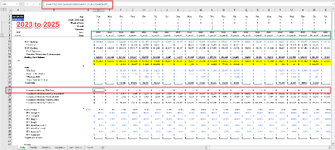Hi all,
HELP: working on a daily CF running for 3 years (2023 to 2025) - need to create a cumulative Sum for Each Month in Each Year (i.e. Resetting Monthly) for Web Sales ( line 25 in the screen shot ).
PROBLEM: my SUMIF formula using Month (line 5 in screenshot) picking up months from previous years. Hence the SUM in year 2 and 3 are inflated/incorrect because it includes Year 1.
I tried SUMIFS but perhaps I am not writing the syntax correctly?
Thank you in advance!
HELP: working on a daily CF running for 3 years (2023 to 2025) - need to create a cumulative Sum for Each Month in Each Year (i.e. Resetting Monthly) for Web Sales ( line 25 in the screen shot ).
PROBLEM: my SUMIF formula using Month (line 5 in screenshot) picking up months from previous years. Hence the SUM in year 2 and 3 are inflated/incorrect because it includes Year 1.
I tried SUMIFS but perhaps I am not writing the syntax correctly?
Thank you in advance!