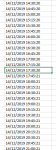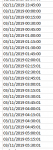I have 30 minute interval data (date and time) and I want to copy the date and time formula down the column so that it increments by 30 mins. The time format is hh/mm/ss and there are no seconds. This seems to work ok until randomly it starts adding seconds as well which requires you to stop and correct it back to 00 seconds and start copying again. It does this over and over at random intervals making it hard to copy when you have 20,000 plus cells to copy down.
It doesn't add seconds consecutively but will stay on 1 second for a while and then switch to 2 etc. slowly adding over the course of the formula copy down the page.
Any ideas on how to stop it from doing this?
It doesn't add seconds consecutively but will stay on 1 second for a while and then switch to 2 etc. slowly adding over the course of the formula copy down the page.
Any ideas on how to stop it from doing this?