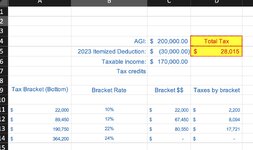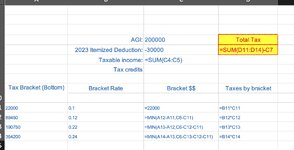roscoe
Well-known Member
- Joined
- Jun 4, 2002
- Messages
- 1,062
- Office Version
- 365
- Platform
- Windows
- MacOS
I built a spreadsheet that calculates the taxes for US Married Filing Jointly that I had verified previously that it works...and it really isn't that complicated. However, it's not matching TurboTax, and since I want to use it to predict next years taxes I really need to get it working. There's a chance that my inputs are slightly off by misinterpreting numbers on my TurboTax 1040 (but I don't thinks so). This has me stumped.
Does anyone have similar (verified) spreadsheet they can share, or know where I can find one online (Google has not been finding anything useful)? I'd like to see all the steps (it's obviously a progressive tax rate so one steps through the brackets to get to the final answer.
Of course, if anyone has a one-formula-does-it-all I would certainly use to to see if it matches my math.
Note: I tried to upload it but the add-in feature only has instructions for Windows and I'm using a Mac so I created two pictures, one showing the results and the other showing the formulas
Thanks!!
Does anyone have similar (verified) spreadsheet they can share, or know where I can find one online (Google has not been finding anything useful)? I'd like to see all the steps (it's obviously a progressive tax rate so one steps through the brackets to get to the final answer.
Of course, if anyone has a one-formula-does-it-all I would certainly use to to see if it matches my math.
Note: I tried to upload it but the add-in feature only has instructions for Windows and I'm using a Mac so I created two pictures, one showing the results and the other showing the formulas
Thanks!!