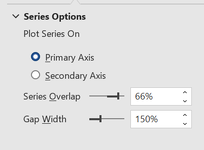evolutionx
New Member
- Joined
- Dec 6, 2024
- Messages
- 2
- Office Version
- Prefer Not To Say
- Platform
- Windows
Hi, I have created 2 charts in excel, with 2 series.
1st series is in number, and the other is in percentage.
For the 1st chart (total 5 pax) that I created, the 2 series are proportionate to each other.
1 pax = 20%
4 pax = 80%

For the 2nd chart (total 3 pax) that I created, the 2 series are not proportionate to each other:
1 pax = 33%
but the 1 and 33% are not align to each other.

also, how do I get the blue and orange bars to overlap each other?

no matter how I adjust at the series overlap, it does not change anything.
Hope anyone can help me out with this please, thank you.
1st series is in number, and the other is in percentage.
For the 1st chart (total 5 pax) that I created, the 2 series are proportionate to each other.
1 pax = 20%
4 pax = 80%
For the 2nd chart (total 3 pax) that I created, the 2 series are not proportionate to each other:
1 pax = 33%
but the 1 and 33% are not align to each other.
also, how do I get the blue and orange bars to overlap each other?
no matter how I adjust at the series overlap, it does not change anything.
Hope anyone can help me out with this please, thank you.