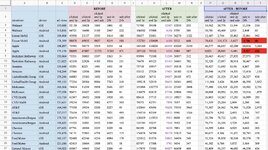daytona12345
New Member
- Joined
- Aug 31, 2021
- Messages
- 20
- Office Version
- 365
- Platform
- Windows
- MacOS
What I am trying to accomplish is to create fake data, so far I've done this by doing:
1. =RANDBETWEEN() and this works fine.
2. I need each consecutive column to be smaller than the previous one, which I can accomplish by doing a =RANDBETWEEN()/100 * previous cell so that I get only a percentage as a whole number from the prior cell.
3. I then need to make a second data set. The very first column that I used for =RANDBETWEEN is the exact same, so I just reference this....then each additional column here just needs to be slightly higher than the first dataset.
I'm having an issue when I go to get the difference between the before and after dataset....I'll have a column of Total Sales, and then Sales within 24 hours -- and the sales within 24 hours is a higher number than the sales -- which is not possible.
TL;DR
I need fake data for each of these columns in 'Before'...it's an advertising workflow, so each column is smaller and smaller. Then I need an 'After' set of data where we may perform something that should increase the success rate. When I go to get the difference -- I can't have more 'Sales within 24 hours' than 'Sales'
1. =RANDBETWEEN() and this works fine.
2. I need each consecutive column to be smaller than the previous one, which I can accomplish by doing a =RANDBETWEEN()/100 * previous cell so that I get only a percentage as a whole number from the prior cell.
3. I then need to make a second data set. The very first column that I used for =RANDBETWEEN is the exact same, so I just reference this....then each additional column here just needs to be slightly higher than the first dataset.
I'm having an issue when I go to get the difference between the before and after dataset....I'll have a column of Total Sales, and then Sales within 24 hours -- and the sales within 24 hours is a higher number than the sales -- which is not possible.
TL;DR
I need fake data for each of these columns in 'Before'...it's an advertising workflow, so each column is smaller and smaller. Then I need an 'After' set of data where we may perform something that should increase the success rate. When I go to get the difference -- I can't have more 'Sales within 24 hours' than 'Sales'