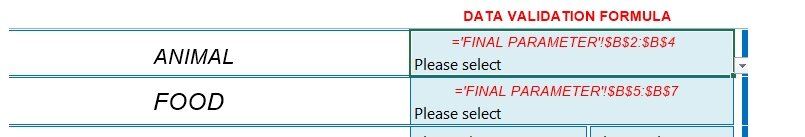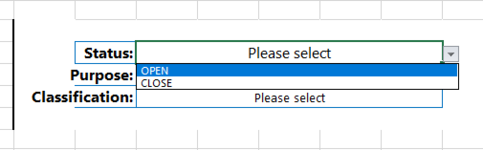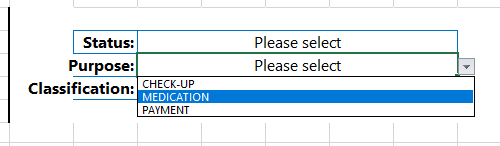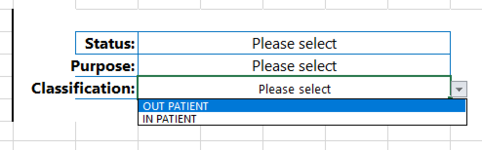alyceinwonderland
New Member
- Joined
- Mar 14, 2021
- Messages
- 10
- Office Version
- 2007
- Platform
- Windows
Hi,
I'm currently stuck on my formula for this project. So, I have to cells that both already have a drop down list. What I want to happen is when you choose from the drop down of Cell A, Cell B will be disable. For example:
in Cell A the list is: Cat, Dog, Mouse
in Cell B the list is: Cheese, Bone, Apple
If you choose "Cat" in cell A then I want cell B to be disabled or will not allow you to choose from the list.
I tried this data validation formula on cell B but I get the error message "the list source must be a delimited list or reference to single row or column":
=OR($A$2="Cat",COUNTIF($A$2,"")='FINAL PARAMETER'!$B$2:$B$4)
Is there another formula that I can do so that when you choose a certain item on the list the other list will be disabled?
Thank you and have a great day!
I'm currently stuck on my formula for this project. So, I have to cells that both already have a drop down list. What I want to happen is when you choose from the drop down of Cell A, Cell B will be disable. For example:
in Cell A the list is: Cat, Dog, Mouse
in Cell B the list is: Cheese, Bone, Apple
If you choose "Cat" in cell A then I want cell B to be disabled or will not allow you to choose from the list.
I tried this data validation formula on cell B but I get the error message "the list source must be a delimited list or reference to single row or column":
=OR($A$2="Cat",COUNTIF($A$2,"")='FINAL PARAMETER'!$B$2:$B$4)
Is there another formula that I can do so that when you choose a certain item on the list the other list will be disabled?
Thank you and have a great day!