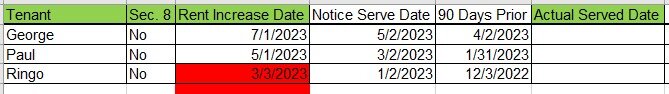I need conditional formatting for rental increases that are 1) highlight the date for notices that are less than 30 days away and 2) once the notice is sent, to remove the highlight (See the attached image). These need to apply to the entire column. I have a conditional formatting for column C that anything that is 45 days from today's day will be highlighted in red; =TODAY()+45. In column F, the property manger will input a date of when she sent the notice. Once a date is entered in to the corresponding cell, I'd like the red highlight to go away. For example, if she sent a notice to Ringo on 2/1/2023, that date would be entered in F4. That will remove the red highlight in C4..
-
If you would like to post, please check out the MrExcel Message Board FAQ and register here. If you forgot your password, you can reset your password.
2 conditional formatting over same cells
- Thread starter Nater
- Start date
It's somehow not working. I have a conditional format for column C that all dates within 45 days of today should be highlighted red. The formula is:
=today()+45

As you can see from the attachment, it works.
However, I'm also trying to remove the red fill when there is ANY text in column F. So, If F2, has any text in it, C2--even though it is within 45 days of today--will no longer be filled with red.
I'm have a lot of difficulty with this.
Any suggestions?
=today()+45
As you can see from the attachment, it works.
However, I'm also trying to remove the red fill when there is ANY text in column F. So, If F2, has any text in it, C2--even though it is within 45 days of today--will no longer be filled with red.
I'm have a lot of difficulty with this.
Any suggestions?
Attachments
Upvote
0
Similar threads
- Replies
- 6
- Views
- 524
- Replies
- 15
- Views
- 430