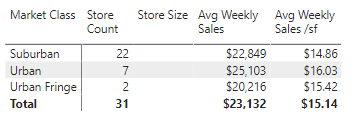Hi All,
I work for a retailer with multiple banners. I made a BI report for all these banners by copying the first banner's slide multiple times and changing the filter.
Everything worked fine for many months, but now the 'Avg Store Size' column works on the first banner, but not the others. But they are the exact same chart, puling from the exact same data, but with different filters.


Any ideas?
Thanks,
Mark
I work for a retailer with multiple banners. I made a BI report for all these banners by copying the first banner's slide multiple times and changing the filter.
Everything worked fine for many months, but now the 'Avg Store Size' column works on the first banner, but not the others. But they are the exact same chart, puling from the exact same data, but with different filters.
Any ideas?
Thanks,
Mark