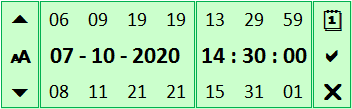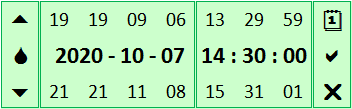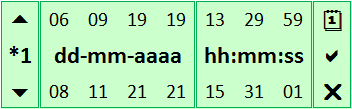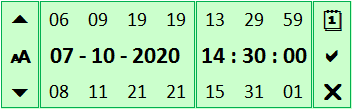- Excel Version
- 365
- 2019
- 2016
- 2013
- 2011
- 2010
In old versions of Excel there was an add-in for a DatePicker Calendar Control that allowed dates to be entered into a cell from a monthly calendar.
New versions of Excel don't include a DatePicker add-in out of the box, so add-ins have been developed by third parties to fix its absence, and not all of them work in Excel of 64-bits.
I have designed a Rolling Calendar Control that works in all desktop versions of Excel, tested on Windows and pending testing on Mac, which allows you to enter dates and times using pairs of ciphers, and that you can download from my blog:
Rolling Calendar Control in Excel
It can be installed as an Excel add-in for use in all your templates.
Notice: This Calendar Control will generate a control sheet in each workbook that it is installed in and will create a form on each sheet with the calendar control form.
It is protected without a password to serve as a self-study of what can be done in Excel. I hope it is useful and above all educational.
New versions of Excel don't include a DatePicker add-in out of the box, so add-ins have been developed by third parties to fix its absence, and not all of them work in Excel of 64-bits.
I have designed a Rolling Calendar Control that works in all desktop versions of Excel, tested on Windows and pending testing on Mac, which allows you to enter dates and times using pairs of ciphers, and that you can download from my blog:
Rolling Calendar Control in Excel
It can be installed as an Excel add-in for use in all your templates.
Notice: This Calendar Control will generate a control sheet in each workbook that it is installed in and will create a form on each sheet with the calendar control form.
It is protected without a password to serve as a self-study of what can be done in Excel. I hope it is useful and above all educational.