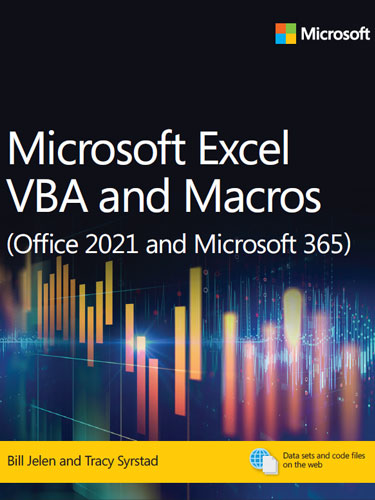Excel 2024: Excel Stories
March 20, 2025 - by Bill Jelen

Live 'On Stage' In Person: The Power Excel Seminars

I do my half-day or 1-day seminar for accounting groups across the country. Every large city has a local chapter of the Institute of Managerial Accountants or the Institute of Internal Auditors. The people who belong to these groups usually need 20-30 hours of continuing education (CPE) each year. If you join the organization and go to 12 lunch meetings, half of your CPE is done. The organizations will often sponsor a 1- or 2-day event with speakers so their members can earn the remaining CPE at one time. I often am invited to speak at these events. The poster on the door lets people know that they are not in for the usual tax update. (I don't mean to offend the wonderful people going through the new tax laws - someone's got to do that.)