Slaying Excel Dragons
February 2011
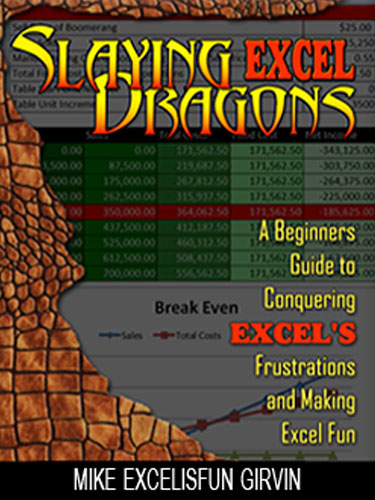
A Complete Course in Microsoft Excel
The book is for Beginner Level Excel people. However…, most books are designed to give you just enough Excel to get by; this book is different. It gives you a complete foundation in Excel. How to do things and what to avoid - so that you don't end up in a bind later on.
This book is really good for a one-semester class on Excel. It is also really good for someone who has to self-study to get a better job where they rely on Excel"
Along the way, you will learn 43 Excel Efficiency Rules to make your life easier in Excel.
Add to Cart: $9.99 »- 532 Pages
- Publisher: Holy Macro! Books
- ISBN: 978-1-61547-000-6
- PDF ISBN: 978-1-61547-202-4
This enthusiastic introduction provides support for Excel beginners and focuses on using the program immediately for maximum efficiency. With explicit information on everything from rows, columns, and cells to subtotaling, sorting, and pivot tables, this guide aims to alleviate the frustrations that come with using the program for the first time. This manual offers strategies for avoiding problems and streamlining efficiency and assists readers from start to finish, turning Excel 2010 novices into experts.

'Slaying Excel Dragons' actually tells the story of what you can do with Excel from beginning to end. No bits are left out. You get the complete story of how to build a foundation of Excel skills that will enable you to accomplish any of your goals at work, home, or play. However, this book is not just for beginners. Because most Excel users have never been given the complete story of how Excel works, this book will provide an excellent foundation for beginners as well as for more advanced users.
- How Excel is Set Up
- Keyboard Shortcuts
-
Data in Excel
- Raw Data vs Information
- SUMIFS
- Checking Formula Results
- Pivot Tables
- Table Format
- Sorting
- Excel as a Database
- Number Formatting
- Style Formatting and Page Setup
- Formulas and Functions
-
Data Analysis Features
- Sorting
- Subtotal
- Pivot Table
- Filter
- Advanced FilterSlaying Excel Dragons Img- links to MrExcel Store
- Text to Columns
- Importing Data
- Charts
- Conditional Formatting
- Find & Replace
