Don't Fear the Spreadsheet
June 2012
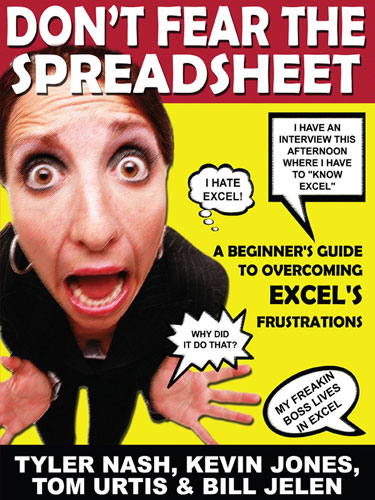
A First of It's Kind Excel Beginner Book - from Holy Macro! Books
If you are heading to a job interview this afternoon where you have to "Know Excel", read chapter 9 this morning to get the lingo down. You will have familiarity with the important features in Excel.
Add to Cart: $9.99 »- 200 Pages
- Publisher: Holy Macro! Books
- ISBN: 978-1-61547-003-7
- PDF ISBN: 978-1-61547-206-2
Many 'Beginner Oriented' Excel How-To books say they can bring you from zero to familiar with the important features of Microsoft Excel - 'Don't Fear The Spreadsheet' actually will. Why are we so confident? Because the questions in this book were asked by an absolute Excel Beginner - Tyler Nash - with the answers provided by three (3) Microsoft MVPs specializing in and dedicated to teaching others Microsoft Excel, from the ground up - Kevin Jones, Tom Urtis and Bill Jelen.
There are five levels of Excel proficiency:
- Level 1: 20% of people using Excel do little more than open an Excel attachment from an e-mail and click Print.
- Level 2: Another 20% will do some simple formatting and e-mail the document.
- Level 3: Add simple formulas, Filter
- Level 4: Subtotals, formulas like IF and VLOOKUP, Record a macro
- Level 5: Pivot Tables, Array Formulas, Write VBA
This book is designed for the person in level 1 & 2. It will raise your proficiency to a solid Level 4.
Cool Features in the Book:
- The book includes three case studies, each designed to raise your level to Level 2, Level 3, and Level 4. If you do nothing more than work through the three case studies, you will gain confidence with Excel.
- You Did What? - Read a dozen stories about other people who found themselves doing a common Excel task the hard way. Learn why this method is bad and faster ways to solve the problem
- Introduction to Data Analysis - chapter 9 introduces concepts like Sorting, Subtotals, and Pivot Tables. This will prevent the "deer in the headlights" look when your manager starts rattling off a bunch of foreign concepts.
- The final chapter even introduces VLOOKUP. Perhaps VLOOKUP is a bit advanced for this book, but we will walk you through your first VLOOKUP.
- Every Way To... Chapter 8 shows you every conceivable way to do eight common tasks in Excel. This is in case your manager is a control freak who wants you to do things his way. The book will describe the various methods and identify the fastest method. If your way happens to be faster than his way, show him the book and tell him he should change!
-
Chapter 1 - Excel Basics
- Why Do We Need Excel?
- What ‘Practical' uses Does Excel Have?
- What is the Intersection of a Row and Column Referred to As?
- What's a Workbook?
- How Many Worksheets come in a Workbook?
- How Do I Insert New Worksheets into a Workbook?
- What's With The Masking Tape?
- How Can I QUICKLY Erase an Entire Sheet?
- How can I QUICKLY Delete an Entire Sheet From the Workbook?
- How Would I Go About Deleting Several Cells at The Same Time?
- Can I Reset Some Cells in a Worksheet While Keeping Others?
- What Does ‘Freeze Panes' Do?
- What is the Native File Format For Excel?
- Typing Just Enough Characters To Fill a Cell, Then Moving to Next Cell
- I Can't Select the Right Cell
- My Laptop Screen is Too Small I Can't Manage to Click on the Right Cell
- How can I Add More Rows or Columns to My Spreadsheet?
- What Allows Me to Access Popular Commands From Any Ribbon Tab?
- How Do I Use the Arrows Keys to Navigate More Efficiently?
- How can I See a List of Worksheet Names, and Quickly go to a Sheet if I Cannot See its Sheet tab?
- How Can I Quickly Move Between Several Excel Files That I Have Open?
- When Selecting a Range, The Corner That I Started in is not Also Highlighted
- How Do I Select a Large Area of Cells Without Having to Click and Drag?
- Can I Cut and Paste Cells From One Worksheet Into Another?
- Is it Possible to Change How Often Excel AutoSaves?
- How do I Add Headers and Footers to My Worksheet When I Print it?
- Old School Print Titles at Top of Each Page
- How Do I Center My Work in Excel?
- Print to Blueprint Printer Then Reduce on Copier Three Times
-
Chapter 2 – Formatting
- Is There a Way to Make a Sheet with Only a Few Cells and Columns?
- That Dotted Line Isn't There For Centering!
- How Do I Put the Path and File Name in the Footer?
- Word Wrap Woes
- How can I Merge Multiple Cells into a Single Cell?
- How Can I Copy Cell Formatting?
- How Can I Remove Cell Formatting?
- Is it Possible to Change the Color of a Worksheet Tab?
- Can I Customize Color?
- All My Numbers Are Corrupt!
- Can I Delete Data From a Spreadsheet without Changing the Formatting?
- How Do I Set Up Cells to Show Dollars and Cents?
- I Type 0345 in a Cell and Excel Changes it to 345
- When I Enter 3680, Excel Leaves Off the Zero
- How can I Show My Numbers as Thousands or Millions?
- How Can I Remove The Lines From Excel?
- How can I Insert Rows or Columns Within My Existing Data?
- Can I Make Part of the Text in a Cell Red?
- Can I Double Space Lines in Excel?
- Are There any other Formatting Tips?
-
Chapter 3 - Formulas I
- When is it OK to use a Calculator with Excel?
- My Coworker Used an Adding Machine to Add a Column of 100 Numbers!
- How Do I Total All the Rows and Columns in My Table of Numbers?
- I Added Up a Column of Numbers with a Formula of =A2+A3+A4+A5+A6+ A7+A8+A9+A10
- How Can I Average a Set of Numbers?
- Can I Change the Default Setting for my AutoSum?
- Do I Have To Put the Sum Formula In the Same Row or Column As the Data?
- Can My Formula Be Open Ended To Accomodate New Numbers?
- How can I Add up Numbers in One Column Depending on What is in Another Column?
- My Numbers Aren't Adding Up!
- Why Isn't AutoSum Working?
- Tab Tab Tab Tab Tab Tab Shift-Tab Shift-Tab Shift-Tab Shift-Tab Shift-Tab Shift-Tab
- How Can I Use Excel as a Calculator?
- How do I Write Equations Using Different Numbers in Different Cells?
- Using the QuickSum Instead of AutoSum
- Is There a Difference Between Typing in the Cell Itself and Typing in the Formula Bar?
- How do I Build a Formula?
- Is There a Way to Do Exponents in Excel?
- Why Doesn't the COUNT Function Count All Non-Blank Cells?
-
Chapter 4 - More Advanced Topics
- What are Some Useful Shortcut Keys?
- What is a Simple Way to Compare Two Different Ranges of Data?
- What Does the Format Painter Do?
- Does Splitting One Worksheet Allow Me To Use One Spreadsheet As Two?
- Why Would I Ever Use the Shapes?
- How Can I Click a Cell That Has a Hyperlink, Without Following the Link?
- Why is There a Green Triangle in The Top Left of A Cell?
- How can I Find or Replace an Asterisk or Question Mark on My Worksheet?
- How Do I Make a Cell Show an Abnormality in a Spreadsheet?
- How Do I Undo Conditional Formatting?
- What Are the Auto-Fill Options?
- How Can I Hide Some Columns?
- How Do I Unhide The Columns?
- How Do I Unhide One Column But Not The Others?
- How can I Delete Rows with Blank Cells?
- I Need to Increase all Numbers in a Particular Column by 5?
- How Do I Set the Same Page Setup For All Sheets in my Workbook?
- What are Cell Comments and When Should I Use Them?
- Can I Resize a Comment?
- Use Visible Comments to Guide the Person Using Your Worksheet
- Can I Change the Default Color of All Future Comments?
- Track Changes - What Does it do, What Does it Not do?
- Can I Require a Password to Open an Excel File?
- What to do if I Forgot my Password for a Secured Workbook?
- How do I Make My Workbook Read Only so it Can't be Changed?
- Why does Excel ask Me to Save When Nothing has Changed?
- What is a Macro?
- What Is an Add-In?
- Can You Set Up Data to Auto-Delete After a Certain Amount of Time Has Passed?
- Can Excel Talk?
-
Chapter 5 – Charts
- How do I Convert My Data Into a Chart?
- How Do I Go About Setting Up a Chart and a Table Simultaneously?
-
Chapter 6 - Formulas II
- I Typed 12-13 in a Cell and Excel Changed it to December 13?
- I Want to Move to Level 3
- How Can I Make Excel Round Numbers?
- I Have to Divide This Row By The Mean of All Rows
- How can I Strip Away the Left or Right Part of a Cell?
- How can I Separate People's First and Last Names?
- How can I Fill Empty Cells With the Entry From Above?
- What are Your Favorite Excel Functions?
- Why Don't the Formulas in My Workbook Re-calculate?
- Is There a Way to Find the Value of Data or Numbers in Several Different Spreadsheets?
- Excel Doesn't Recognize My Dates?
- Is it Possible to Make Excel Auto-Date?
- How Can I Set Up Dates to Display The Way I Want After Importing?
- How can I Combine a Date with Words in a Cell, and Make it Look Like a Date?
- How can I Add or Subtract Days, Months, or Years from a date?
- Is It Possible to Find the Date for a Particular Day in Excel?
- How can I Calculate Time and Show a Result That Makes Sense?
-
Chapter 7 - Other Applications
- Can I Transfer Excel Files from Excel 2003 to Excel 2010?
- How do I Import Files into Excel?
- How Can I Transfer Data from Excel to a Word Document?
- After I Transfer an Excel Range to PowerPoint, Can I Edit the Data?
-
Chapter 8 - Every Way To
- Tell Me Every Way to
- Tell Me Every Way to Change Column Widths
- Tell Me Every Way to Copy Cells
- Tell Me Every Way to Paste Cells
- Tell Me Every Way to Copy a Formula Down a Column
- Tell Me Every Way to Convert Formulas to Values
- Tell Me Every Way to Total a Column
- Tell Me Every Way to Format Every Other Row
- Tell Me Every Way to Turn Data Sideways
-
Chapter 9 - Data Analysis Intro
- Introduction to the Data Analysis Chapter
- How Do I Sort Data?
- What is the Filter on the Data tab?
- Why Can't I Filter to All of The Arizona Records?
- How can I get Just the Unique Items From a List?
- How do I Remove Duplicates?
- My Boss Wants Me to Sort by Customer and Add Totals After Each Customer
- How Can I Bold the Numbers in My Subtotaled data?
- What is a Pivot Table?
-
Chapter 10 - Formulas III
- How Can I Make a Decision in a Formula?
- What is VLOOKUP and How can I use it?
- How can I Look up a Value Across a Row Instead of Down a Column?
- How can I Avoid Those Ugly Formula Errors Like #DIV/0! and #N/A?
- How Do I Convert Numbers to Words?
- Why Does Excel ask to Update Links When There Aren't any Links in My Workbook?
- How Can I Track Billable Hours in a Weekly Time Sheet?
-
Chapter 11 - Other Resources
- I Have a Question That is not Answered in This Book
- What Should I do After I Have Mastered Every Technique in This Book?
- Index
- Quick Reference
- Excel Aptitude Test
- To Learn More
