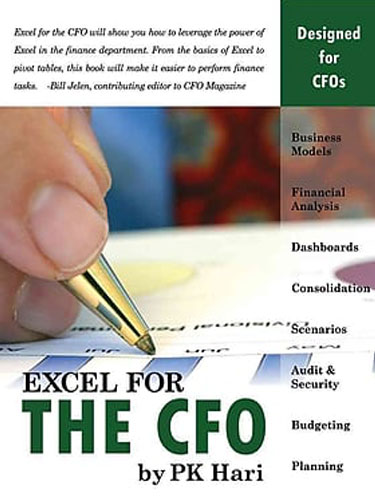Excel for the CEO
October 2006
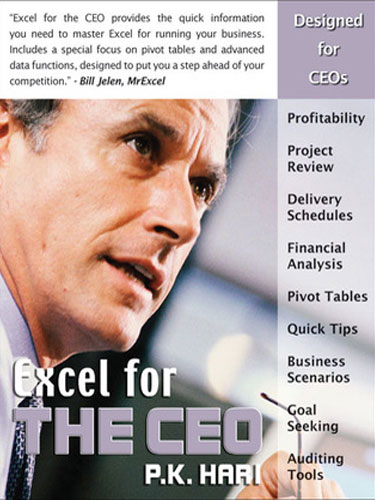
Everything you need to run a business using Microsoft Excel
Provides the quick information you need to master Excel for running your business.
Buy Now »- 349 Pages
- Publisher: holy Macro! Books
- ISBN: 978-1-932802-17-7
- PDF ISBN: 978-1-932802-61-0
Packed with practical steps and real life Excel tips
This book covers real-life business cases that can be managed with Microsoft Excel. Learn how to actually use Excel's features to monitor your business.
Unleash the Power of Excel for Running Your Business
From the basics of Excel to powerful features like Pivot Tables, learn how to use Excel in running your business. This book uses the do & learn style of teaching, enabling you to learn the techniqes in an easy yet definitive way, which will remain forever in the mind.
Covers the basics and more in-depth tasks
The most powerful Microsoft Excel features are outlined in this manual.
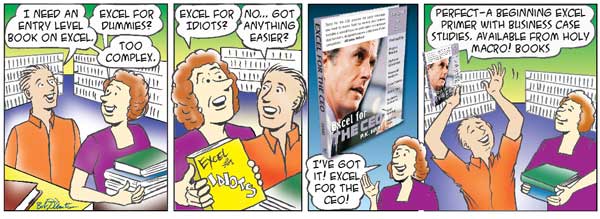
About the Series
Excel for Professionals series teaches you Excel with examples from a particular profession.
- Starting off on the Right Foot
- Basic Terminology
- Creating, Saving, Opening, and Closing Workbooks and Worksheets
- Navigating in Excel ñ Within a Worksheet and Between Workbooks
- Selecting Cells, Rows and Columns, Non-adjacent Cells
- Editing, Updating, and Deleting Data ñ Ways Available
- Sheet Background, Name, Hiding, and Unhiding
- Entering Formulas in Excel
- Creating Charts ñ the Basics
- Excel-lent Tips
- Activating the Menus
- Accessing the Toolbars with the Keyboard
- Basic and Common Shortcut Keys
- Twenty Terrific Excel Tips
- Links for More Tips
- Formulas, Functions, and More
- What Is a Formula and How Does It Work?
- Introducing Array Formulas
- Common Error Messages in Formulas
- How are Functions Different from Formulas?
- What are the Categories and Components of Functions?
- Financial Functions
- Date and Time Functions
- Math, Trig, and Statistical Functions
- Math and Trig functions
- Database Functions
- Text Functions
- Logical Functions
- Information Functions
- Nesting Functions
- Troubleshooting and Evaluating Formulas and Functions
- Data Management in Excel
- Database Management ñ the Basics
- Data Management Functions Available in Excel
- Sorting a Database
- Filtering Data ñ AutoFilter and Advanced Filter
- Subtotals, Grouping and Outlining
- Data Validation Feature
- Converting Text to Columns / Importing Text Data
- Sound Interesting?
- Advanced Data Management in Excel
- Database Functions ñ the Concept
- Detailed Listing of Database Functions
- Using Database Functions
- Working with Data Tables
- Creating and Managing Lists
- Consolidation of Data
- Importing External Data
- Handling XML Data
- More Terrific Links
- PivotTables, PivotCharts, and Reporting
- Introducing PivotTables
- When Should You Use a PivotTable?
- Creating a PivotTable
- Filtering and Modifying Fields within a PivotTable
- Sorting Data and Listing Specific PivotTable Items
- PivotTable Report Formatting Options
- PivotTable Field Settings
- Things You Should Know When Using PivotTables
- Creating a PivotChart
- Links for More Information
- Auditing Tools
- Introducing Auditing Tools
- Formula Auditing Toolbar
- Error Checking Feature
- Tracing Precedents
- Tracing Dependents
- Removing Tracing Arrows
- Trace Error Option
- New Comment / Edit Comment Option
- Circling Invalid Data
- Clearing Validation Circles
- Showing Watch Window
- Evaluate Formula Option
- Tracking Changes Made to a Workbook
- Viewing and Printing Formulas in Any Sheet
- Viewing and Printing Comments and Errors
- Formatting and Printing Reports
- Print Preview Options and Zooming
- Controlling Print Selection, Page, Cells, and Copies
- Setting, Removing Page Breaks; Page Break Preview
- Print Area ñ Setting, Clearing
- Page Control ñ Orientation, Size, Scaling, Quality
- Alignment Control ñ Margins, Centering Report
- Headers and Footers, First Page Numbers
- Controlling Sheet Properties During Printing
- Printing Charts
- Four More Topics
- Adding Interactivity and Publishing Reports on the Web
- Saving as a Web Page
- Publishing an Entire Workbook on a Web Page
- Publishing One Worksheet / Range / Other Items
- Publishing a Chart on a Web Page
- Publishing a PivotTable Report on a Web Page
- An Introduction to VBA
- What Is a Macro and What Is It Used for?
- Recording a Macro ñ the Toolkit
- Writing a Macro - the VBE Window
- Running a Macro
- Other Advanced Topics and Links
- Case Studies
- Peter F Drucker's Advice to CEOs
- Reviewing Projects and Their Profitability
- Checking Delivery Schedules Using Gantt Charts
- Comparing Excel Worksheets/Workbooks
- Financial Analysis Models ñ Creation and Automation
- Having Your Own Menu Bar
- Control Reports Using PivotTables
- Using Conditional Statements for Reporting
- Controlling Entry of Dates ñ the Dating Problem!
- Some Interesting Examples
- Goal Seek and Scenario Builder
- Using Goal Seek
- Using Scenario Builder
- Other New Techniques and Developments
- One Journey Ends ñ Another Begins
- Appendix A ñ Finding and Launching Excel
- Appendix B ñ Excel's Roots